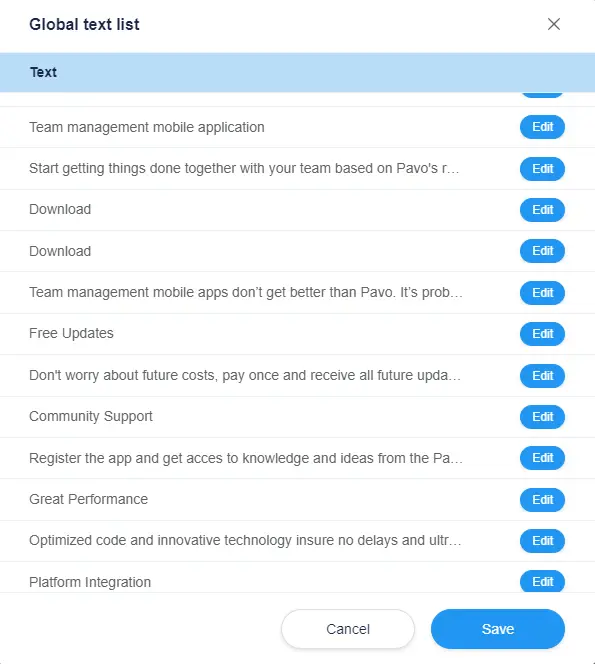Edit A Page
The page level editing feature categorizes editing options into four main categories, making it easier for users to locate related content.
These categories include:
Color: Allows users to find and edit all colors defined within the page
Image: Enables users to locate all images used by the page's content or style sheet for easy editing
Link: Provides access to all URLs defined within the page
Text: Includes all plain text within the HTML code of the page. For text content that originates from a backend CMS, users can click on the element to access additional options, such as opening the CMS backend editor

Color
In the Color category, you can access and modify all colors defined within the page, including style sheet rules from external CSS files and inline CSS rules. Simply click on a color box to select a new color.

Image
In the Image category, you can access all images from both the style sheet and page content. When you select a specific image, the editor will attempt to navigate to its location on the page and highlight it for easy reference.
Click on the image to select or upload a new image.
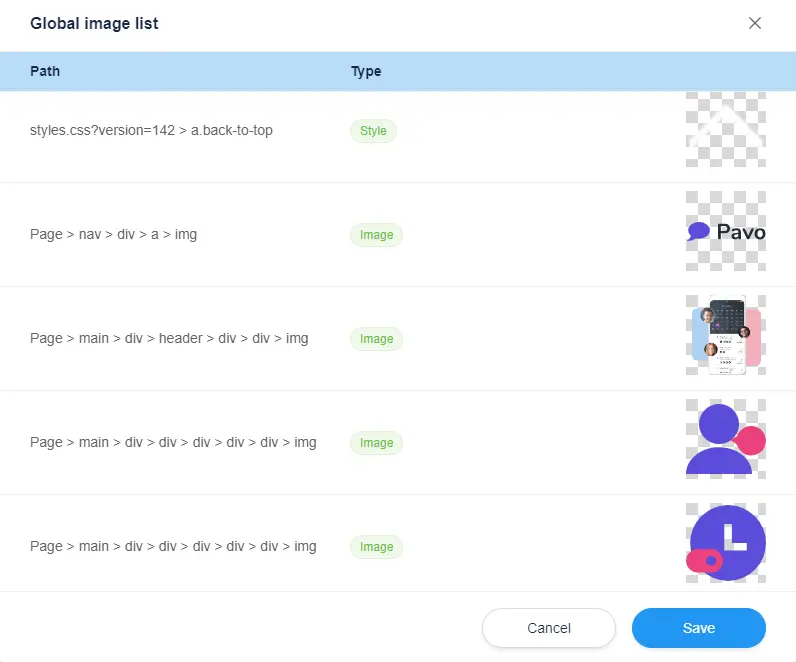
Link
In the Link category, you have direct access to all URLs defined within the page. This allows you to easily edit and manage the links on your page.
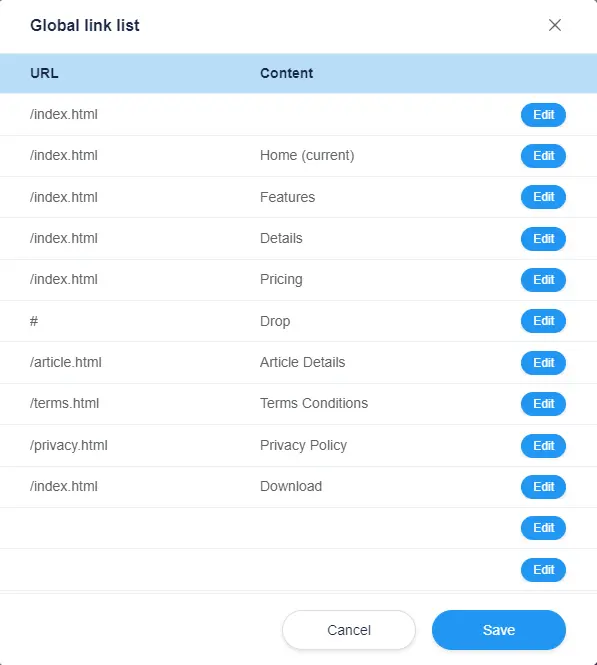
Text
In the Text category, you have access to all text content within the page. This allows you to edit and modify the text as needed.